Step 1: Remove the Service Chains
To delete the network monitoring services:
| 1. | In NSX-T, select Security > Network Introspection (E-W). |
| 2. | Select the SERVICE CHAINS tab. |
| 3. | On the appropriate Service Chain, click  and then select Delete to delete the selected Service Chain. and then select Delete to delete the selected Service Chain.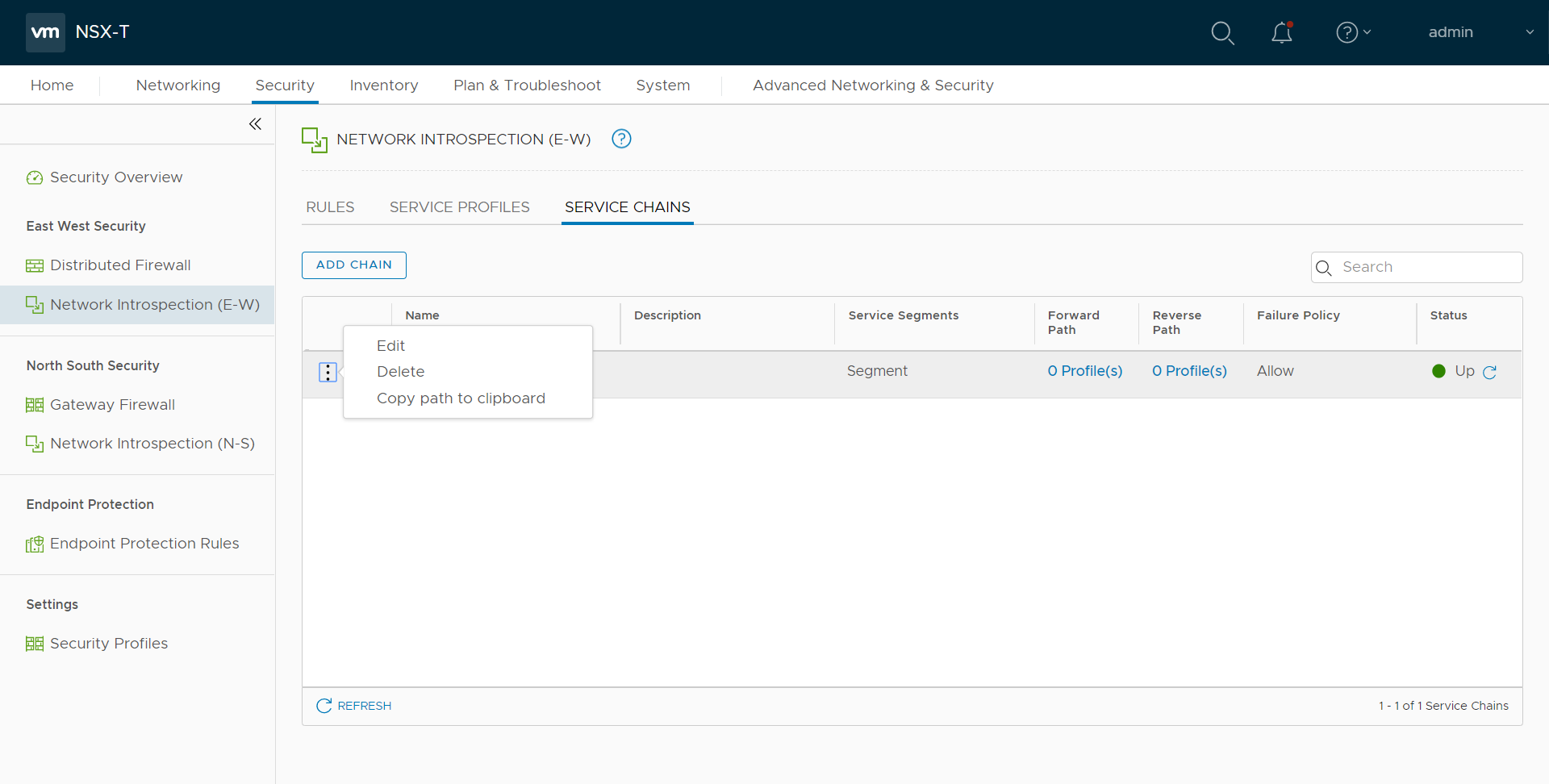 |



